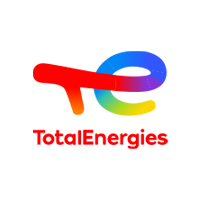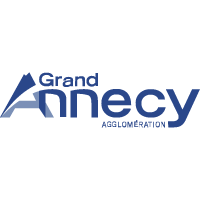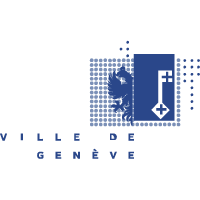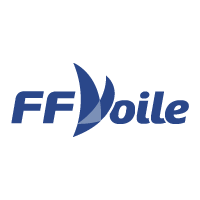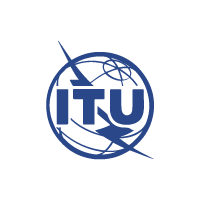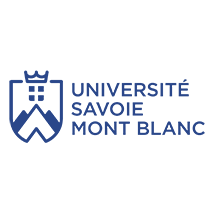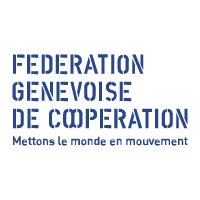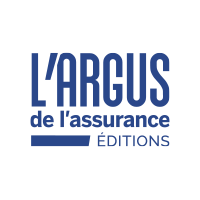Create Personalized and Effective Newsletters
Enhance your inbound marketing strategy by creating attractive, dynamic, interactive, and responsive newsletters to share your latest news.
Test for free Watch the demo videoChoose a template
and personalize it!
The unique benefits of Omnibook
Explore the exceptional assets that make Omnibook an essential reference in the world of digital publishing.
Create newsletters easily
with a drag & drop tool
Easily create exceptional newsletters with Omnibook's drag & drop editor. Use the many available components to customize your creations or add your own media for a unique look.
Readable newsletters
on all media
Provide an optimal reading experience for your subscribers with Omnibook's responsive designs. Your newsletters automatically adapt to all types of devices for optimal reading comfort on computers, tablets, or smartphones.
Share Your Articles on Different Channels with Omnibook
Maintain a close connection with your audience by sharing your articles on social media, your website, or via email. With Omnibook, simply share the URL link of your publication to reach your audience wherever they may be.
Omnibook: more than just a creation tool
Update your documents in real-time with Omnibook
Experience total autonomy and optimal responsiveness with Omnibook. Update your documents in real-time, even after they have been shared or distributed.
Track the impact of your digital documents with Omnibook
Measure the performance of your catalogs, reports, brochures, and newsletters using Omnibook's statistical tool. Adapt your publication strategy for maximum impact on your audience. Try it now!
Access your documents anywhere, anytime with Omnibook!
With or without an internet connection, Omnibook allows you to access your documents anytime, anywhere. Stay connected to your creations.
They talk about it better than us
I have used Omnibook to publish 5 annual reports since 2017. It is a good tool, easy to use and scalable according to digital trends.
We were looking for a presentation medium for our collections that was simple to use while highlighting the richness of our content. A tool that is easy to manage internally and pleasant to use by our users. Omnibook has allowed us to improve our digital communication and highlight the work of our authors.
This versatile and easy-to-use tool has allowed us to free ourselves from paper and design dynamic and attractive documents. Thanks to Omnibook, we were able to begin the shift towards digital in a simple and comfortable way.
For editing work, fluidity is key. The ease of use of the tool too. With omnibook, the result is stunning. Whether on a professional computer, tablet or phone, the content is always there, fluid and clear, editable and accessible wherever you are, even offline.
We used Omnibook for an internal guide to teleworking. The navigation, the enriched content with the possibility of integrating videos, the overall ergonomics are very appreciated by the community agents. The Omnibook adventure continues!
We have had Omnibook since 2021, and we are very satisfied with it. We have more professional and fun renderings of documents with animations, the possibility of integrating videos... It is simple to use by hand with easily accessible basic options.
It was a very special moment for us to have had the opportunity to produce with your incredible team, the United Nations global study on children deprived of their liberty. The distribution of our publications was until now limited to a restricted group of experts and thanks to Omnibook, you have made them accessible to everyone, everywhere in the world. Thank you for your contribution to human rights!
Frequently Asked Questions
Creating an effective newsletter involves several important steps:
Define your goal and audience:
- What is your goal? To inform, entertain, build loyalty, sell?
- Who is your audience? What are their interests, needs, expectations?
Define the name, format and frequency of your newsletter:
- The name should be catchy and reflect the content.
- The frequency should be regular, but not too high so as not to tire.
Write quality content:
- Your content should be informative, useful, and engaging for your audience.
- Vary the formats (articles, infographics, videos, etc.).
- Take care with the title and the hook.
Take care of design and layout:
- Your newsletter should be pleasant to read and visual.
- Use a readable font and harmonious colors.
- Insert quality images and videos.
Measure your results and analyze your data:
- Use your email platform's analytics tools to track your newsletter's performance.
- Use a readable font and harmonious colors.
- Adapt your content and strategy based on the results.
The content of a newsletter can vary depending on its purpose and target audience. However, the following elements are generally found:
An eye-catching header
The header is the first thing readers will see, so it’s important that it’s eye-catching and makes them want to know more. It should also be clear and concise, and summarize what the newsletter is about.
Informative and relevant content
The content of the newsletter should be informative and relevant to the target audience. It can be blog posts, case studies, infographics, videos, etc. The goal is to provide readers with valuable information that they can use in their daily or professional lives.
A call to action
Every newsletter should have a clear and concise call to action. This is about telling readers what you want them to do next, whether that’s visiting your website, downloading an Omnibook, or signing up for a webinar.
Contact information
Be sure to include your contact information in the newsletter, so readers can easily contact you if they have questions or comments.
A newsletter is a periodic publication sent to a list of recipients. It is used by companies, organizations, associations or individuals to regularly communicate information, news, updates, promotions or various content.
The best platform for creating a newsletter depends on your specific needs, such as budget, required features, the size of your email list, and the level of customization you want.
Omnibook, an online document creation and publication platform, is the ideal tool for creating newsletters.
The complete solution for creating all your publications
More than just a newsletter creator, Omnibook is an advanced tool for creating professional documents such as catalogs, reports, high-quality brochures, and magazines.

Create a compelling online report
Create engaging and easy-to-produce digital documents to successfully present your essential information.
Create a report
Create an interactive magazine in a few minutes
Increase your readership with interactive and enriched digital magazines, created and distributed in just a few minutes.
Create a magazine
Compose a stunning catalog
Develop your marketing strategy by composing stunning catalogs to effectively promote your products and services.
Create a catalog
Create a striking online brochure
Easily create beautiful, customizable brochures that will convey your messages in a striking and appealing way to your audience.
Create a brochure